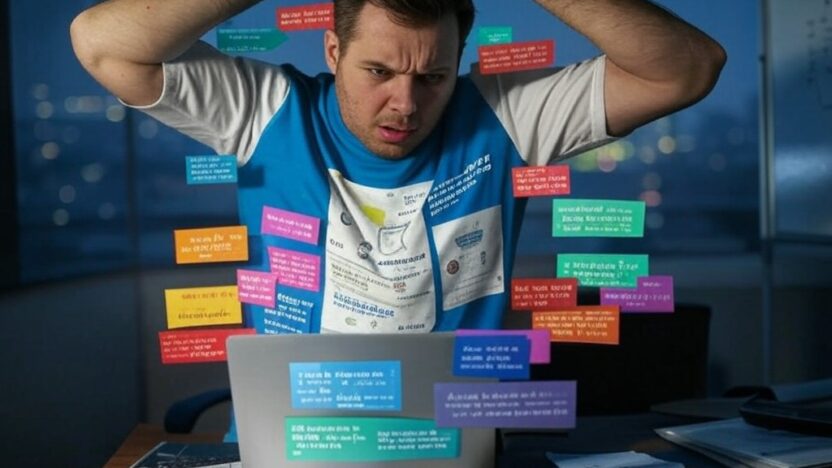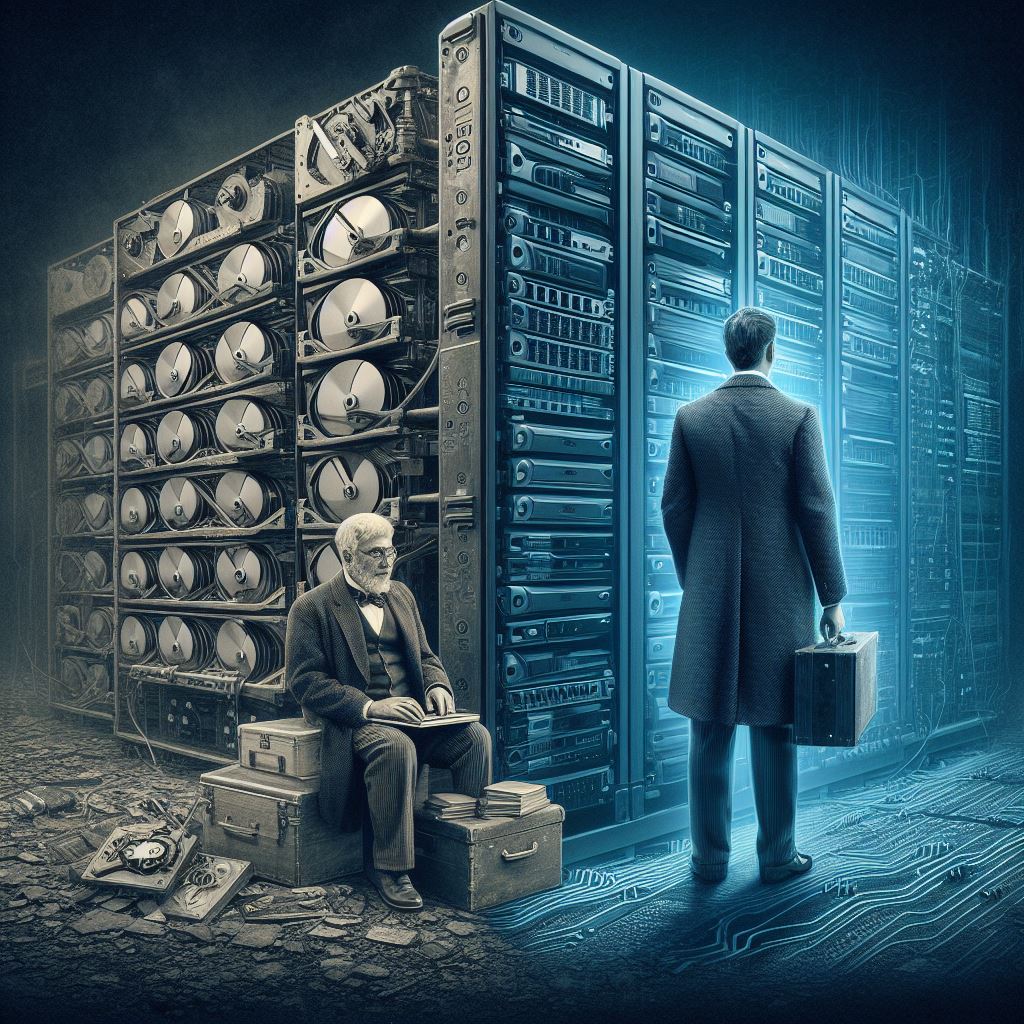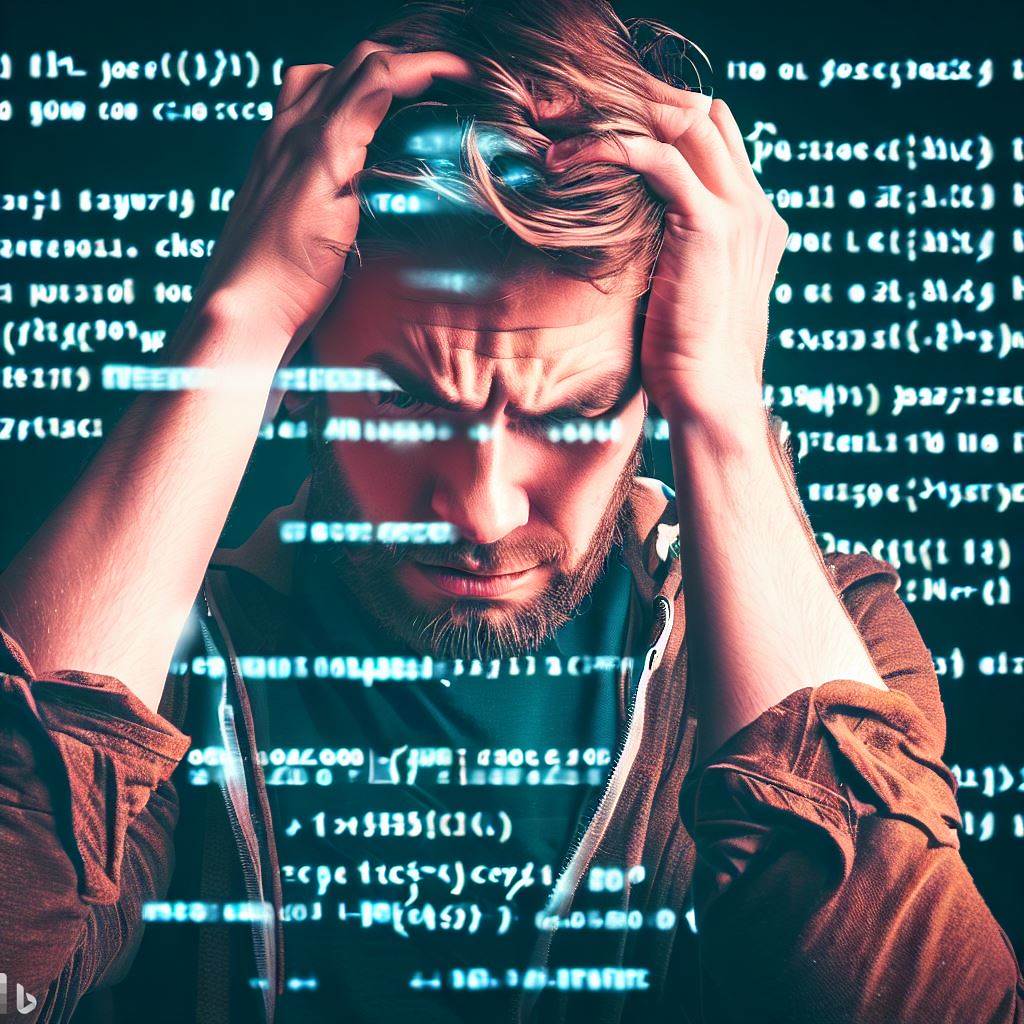Many developers have a love-hate relationship with Slack. Just try to search the keyword “Slack” combined with “hate” or “love” on Reddit, and you will see endless football-like discussions. You are either with us, or you completely don’t get it!
I get it. Slack can be a distraction and, sometimes, a time waste. But this post will try to change some people’s minds around it. I’ll share some of the best tips and tricks I’ve found throughout my career. These practices transform Slack into a SUPERPOWER for Engineering teams, especially for those who provide internal services like Data or Platform teams.
To do that, let’s imagine you are the Engineering Manager for a Data Platform team consisting of several teams.
Channels Layout
Group Channels With Prefix
Slack channels can be organized based on categories (and if you are not doing it yet, please do), but the default ordering is alphabetical. This becomes handy if you apply the first trick – always use prefixes for your channels. In our case, we could use the acronym of Data Platform – dp as our channel prefix.
This will help our users find the right channel quickly, as all Data Platform channels will be marked with that prefix and in order on Slack. Within each group, teams share varying amounts of context. Quick navigation between channels becomes an easy win for your users.
Clear-Goal Channels
Keep your channels clean and tidy with the three-channel method. For every product we own, let’s say the Data Streaming Platform, we will have a support channel, update channel, and team private channel.
🔒dp-data-streaming-team
#dp-data-streaming-updates
#dp-data-streaming-support
🔒dp-data-analytics-team
#dp-data-analytics-updates
#dp-data-analytics-support
..Support Channel
As the name suggests, this is your users’ go-to channel when they need to raise a request, ask for support, or raise an incident.
Later on in this post, we will cover this channel in more depth.
Update Channel
This read-only channel acts as your product change log. Find the right balance to avoid abusing this channel with non-actionable or critical messages. Your goal is to create “Pavlovian conditioning” for your users with this channel. Seeing a new message in that channel == I should check it out!
Going to apply a change to one of your Production clusters? Update the channel in advance, and keep it up-to-date in a thread. Need users to know of a new feature that will make their lives easier? Update in that channel.
Keep the messages concise and informative as much as possible. In your post-mortem, make sure you put a reference to that channel notification and you will immediately get 10 new joiners to that channel.
Private Channel
Just a friendly channel for our team to discuss day-to-day communication.
It might sound silly, but having this channel, even if your team consists of only two people, might become handy when a new joiner starts, or when someone decides to leave the team. Don’t underestimate the power of history. Context is the new gold. A quick search in Slack history might pop up some context worth discussion from the past, or a discussion on how to solve problem X.
Ace the Support Channel
As mentioned before, our support channel is one of the most crucial channels we have. We need to learn how to ace it in order to reduce the load on the teams in terms of support requests, task management, reduce context-switching, and give essential knowledge to your users.
Slack Workflows and Emojis
One of the best features in Slack, is Slack Workflows. This simple-yet-powerful tool allows you to create simple automation based on different sources and actions. One of them is millennials’ best friend – Emojis.
Try to think of all the repetitive responses and actions on the support channels, and automate them using emoji reactions. Questions like “how do I get permissions to do X?” could be answered with a “🔒” emoji, which will add a bot comment in a thread pointing to the right document. Not enough context on a support request?, a “⁉️” will trigger a comment to ask for more context, logs, and dashboard links. The possibilities are endless!
Project Management Integration
Spend some time integrating your company’s project management integration. Whether it’s Jira or Monday.com, all of them have integrations that will allow you to create tickets right from Slack.
This step will, once again, save some time on context-switching, plus, will give your users a way to track their issues, as most integrations will post the ticket link back to the channel.
Team Alignment and Mac Text Replacement
Using ad-hoc private chats for support is your worst enemy. It keeps the context within a pair of people and creates more load on a given person. It also prevents other team members from gaining insights from the answers. Those chats are like sticky sessions – the moment you answer one, the flood will follow and it becomes the go-to chat for a given user support.
This usually happens as people tend to be nice and helpful, but we need to make sure to clarify the importance of sending all requests to the support channel (like, sending this blog post to your team 😊).
In our endless effort to save time and brain-compute-power on context switching, we can use the powerful Mac text replacement to point to our support channel. We can help our team members set it up to an agreed shared message. A quick text shortcut like "sprt" (support) plus Tab⇥ key will be replaced with a message like:
“Thanks for reaching out! In order to align our support process, can you please reach out to #dp-data-streaming-support? I’ll answer there!”
This simple and effective step will gradually prevent ad-hoc questions from reaching your teams and will log all the support requests into a single channel, where the most available person can help.
Bookmarks and Pinned Messages
Another useful feature of Slack is Bookmarks and Pinned Messages. This allows you to surface key links to your users – crucial documentation, Grafana dashboards, Jira boards, and more.
Someone asks “how to” questions but the answer lies in one of the bookmarks? Point them there, using Mac Text Replacement, of course.
What kind of documentation you should bookmark is outside the scope of this post, but I would highly recommend adding an “idiot-proof” debugging guide, representing the flow of your system and how to debug each component. By the end of that document, you can point users to the support channel with all the information gathered along the way. The guide provides users more exposure to the systems they’re using. Users gain independence to find and potentially fix their own problems. When system issues arise, you’ll receive much more context than “I have a problem with my data pipeline” as they could share the logs and findings.
Support Rota for New Team Members
Learn by helping others. Have your new team members handle incoming support requests in the channel. While they’ll need guidance, this hands-on approach is the best way to learn. It creates more learning opportunities than having senior team members quickly resolve support tickets.
Make it Data-Driven
Once you start implementing these steps in your organization, I can assure you that the impact will be visible. Your team members will be happier with the support routine, and the most magical moment of it all – your users will start answering each other.
A past colleague of mine implemented the method in his new role, and it resulted in success:
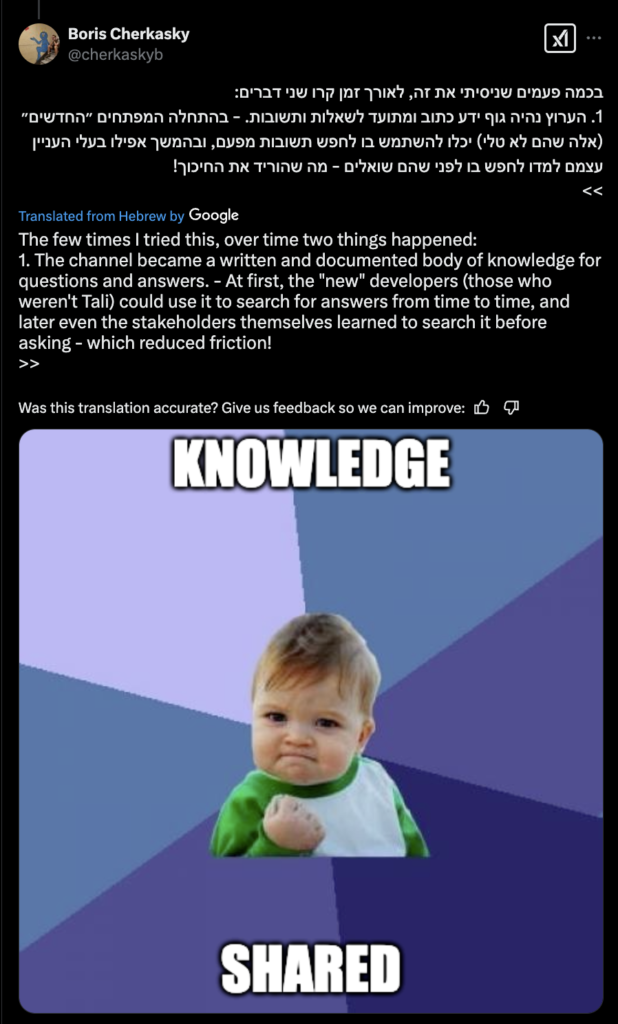
But let’s not stop here.
As data-driven professionals, we can get much more from our support channel.
Slack has a simple-to-use API, which allows you to export all the support requests and messages from the channel. By doing this, we get high-value insight into our users’ behavior and challenges.
Today, in the world of LLMs, everyone can become a data analyst within seconds. Start by analyzing the support channel – what are the hot topics? What are the challenges users are facing again and again?
Identifying these topics will give you the best insight of them all – a product which needs your attention again and again is either not good enough, too complex, or lacks proper documentation. Don’t neglect that.
To take it to the next step, we can automate that process to run and analyze once a month or a quarter. This can be especially helpful when planning the work for the next quarter, and the amount of BAU/KTLO (essential maintenance and operational routine work metrics) needed to be preserved by your team.
For the Data enthusiasts out there, a cool way to represent these keywords is in a word cloud graph!
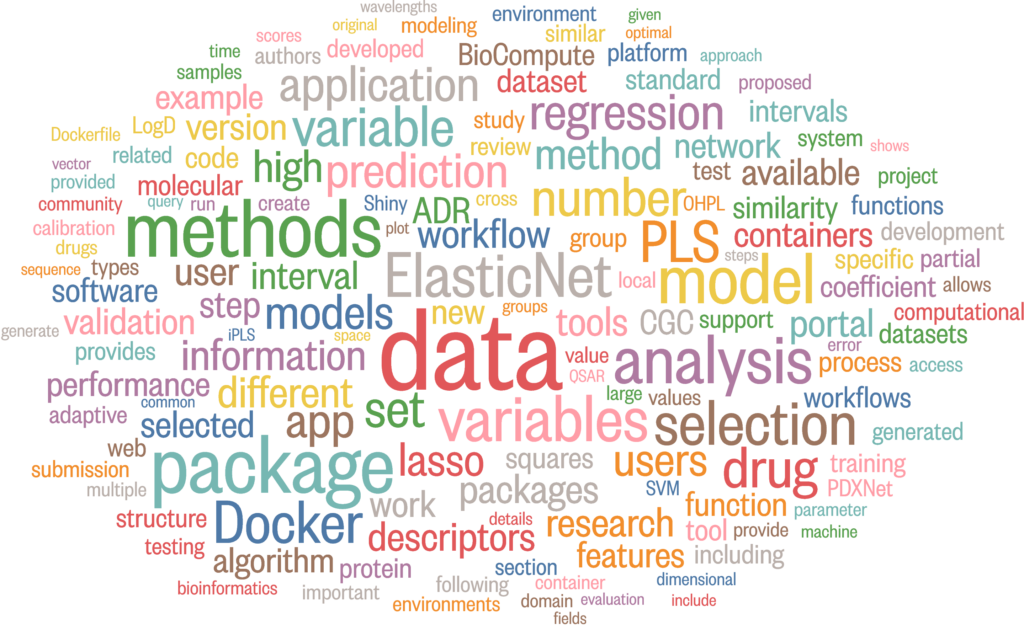
You can easily transform those insights into a team KPI, with a clear goal of lowering the amount of requests on a given topic.
Conclusion
In this post, we explored how to transform Slack from a potential distraction into a powerful tool for engineering teams. By implementing structured channel layouts, automating support workflows, and leveraging data-driven insights, teams can significantly improve their communication and efficiency.
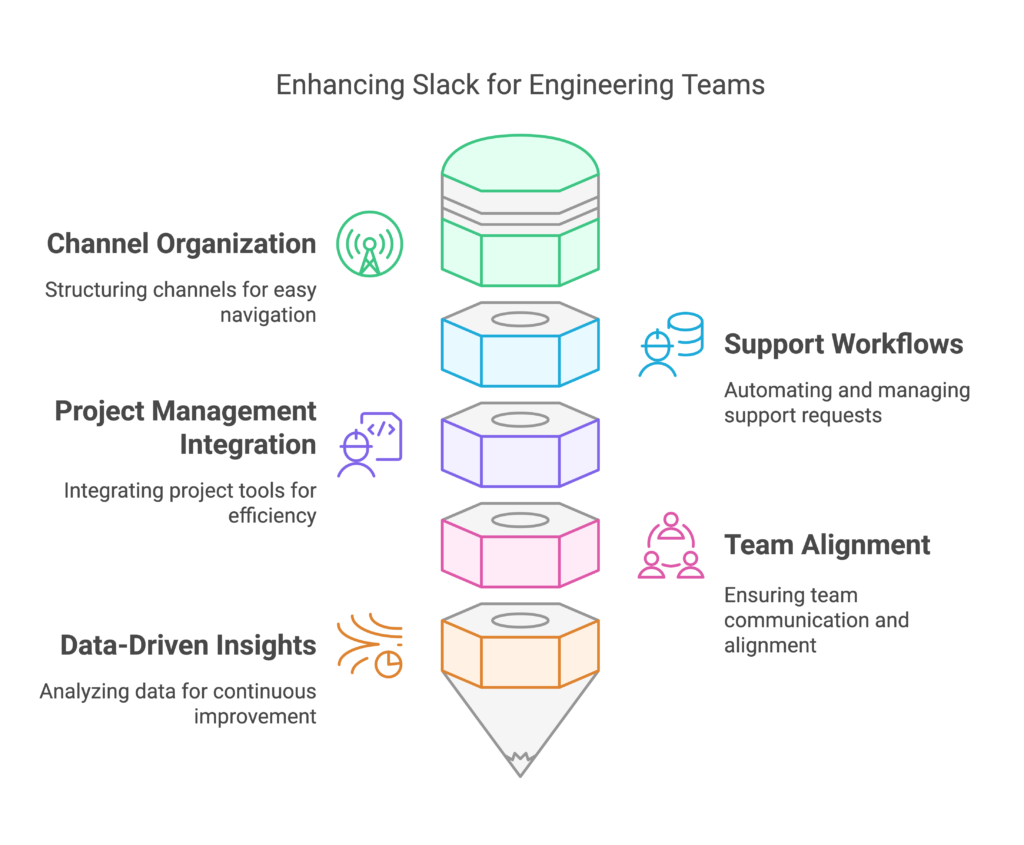
Remember, the key is not just using Slack, but using it strategically to enhance team collaboration and productivity.
And for the Actionable plan:
| Time Frame | Action | Description |
|---|---|---|
| Week 1 | Channel Organization | * Create standard channel prefixes for your team/product * Set up support, updates, and private channels * Share the structure with your team |
| Week 2-3 | Support Workflows | * Configure emoji-based workflows for common requests * Set up project management integration * Share response templates and Mac shortcuts |
| Week 3-4 | Documentation | * Pin debugging guides and crucial documentation * Set up channel bookmarks * Establish update channel guidelines |
| Month 2 | Analytics, and repet | * Set up Slack API for support channel data collection * Create monthly review process * Track KPIs: response times, resolution rates |